New Chatlio features and improvements, September 2017!
Hello, all!
Hope you are all having a great year - sorry we’ve not posted recently but we’ve been working away in the background to offer some excellent new features. Some of them are brand new and some of them we released quietly over the past few months, but here’s a quick summary of everything that’s new since we last posted.
New widget design!
We’ve just finished overhauling our widget design! The new designs add a sleek & modern look to our existing, chip, button & tab styles. The widget now features online indicators for all styles of widget, allowing your visitors to distinguish if you’re online and ready to chat more easily. New open and close animations have also been added, as well as a new message alert sound. We’re still developing a few more exciting features that will be added to the new widgets in the coming weeks, so keep checking the blog for further updates.
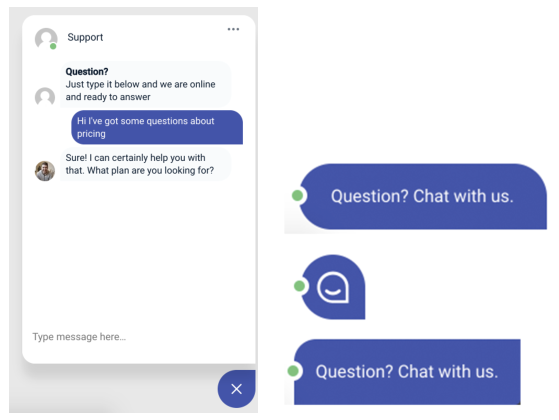
“How do I enable the new design if I’m still using the older widget on my site?”
The new design is active on all new accounts as of today! If you are an existing customer you can choose to opt-in and enable the new widget design by following the instructions below. This will allow you test/trial the new design with the ability to revert to the old style (temporarily) if you decide that you’re not ready to switch yet.
After 30 days we will automatically switch all accounts to the new style widget and disabling the old design.
-
Get your existing widget code - from the Chatlio Dashboard > Select the widget > Widget Install tab.
-
Find the part which has the element
(“data-embed-version”,“2.3”);and replace the existing version number2.2with2.3 -
After you have updated this on all the pages you have the widget installed you can refresh to see the new design. Please do not hesitate to contact us via the widget below if you discover any problems.
Saved Replies
Saved Replies is one of our most requested features this year! Now you can save answers to your most commonly asked questions, to ensure customers get high-quality replies in all situations. You can also configure trigger phrases or words that will prompt Chatlio to suggest one of the Saved Replies send to your visitors. To add saved replies to your Chatlio account, check out the Saved Replies tab of the dashboard Chatlio Dashboard > Select the widget > Saved Replies tab, which is available on Standard or higher subscription tiers.

Trigger Webhook when Chat is Late
For those of you who take advantage of Chatlio’s webhooks, we’ve recently added a new option that can automatically notify you whenever a visitor did not get an answer within 90 seconds and was shown your “no answer” message. Check out all the other Chatlio webhooks..
Reports Dashboard
We’ve added a new section to the dashboard to show you detailed metrics about your team’s chat history, widget availability, average chat response time &chat feedback!

Conversation Ratings
We’ve added a feature that let’s you allow your visitors to rate their Chatlio interactions with your team after a conversation has ended. These chat ratings can be viewed on the reports dashboard or in real time in the #chatlio-support channel.

Bots
You can now add bots to all visitor conversations on Chatlio. The sky is the limit to how your team can use this feature! You can now develop custom chat bots to answer questions from your visitors automatically! Check out our documentation for more info here.
Attention Product Hunters
If you like Chatlio and haven’t upvoted our Product Hunt listing, we would be extremely grateful for an upvote! This helps us to continue to grow and provide more value to everyone.
Thanks again for all your continued support and feedback.
Stop by and chat with us anytime!
By for now from Team Chatlio