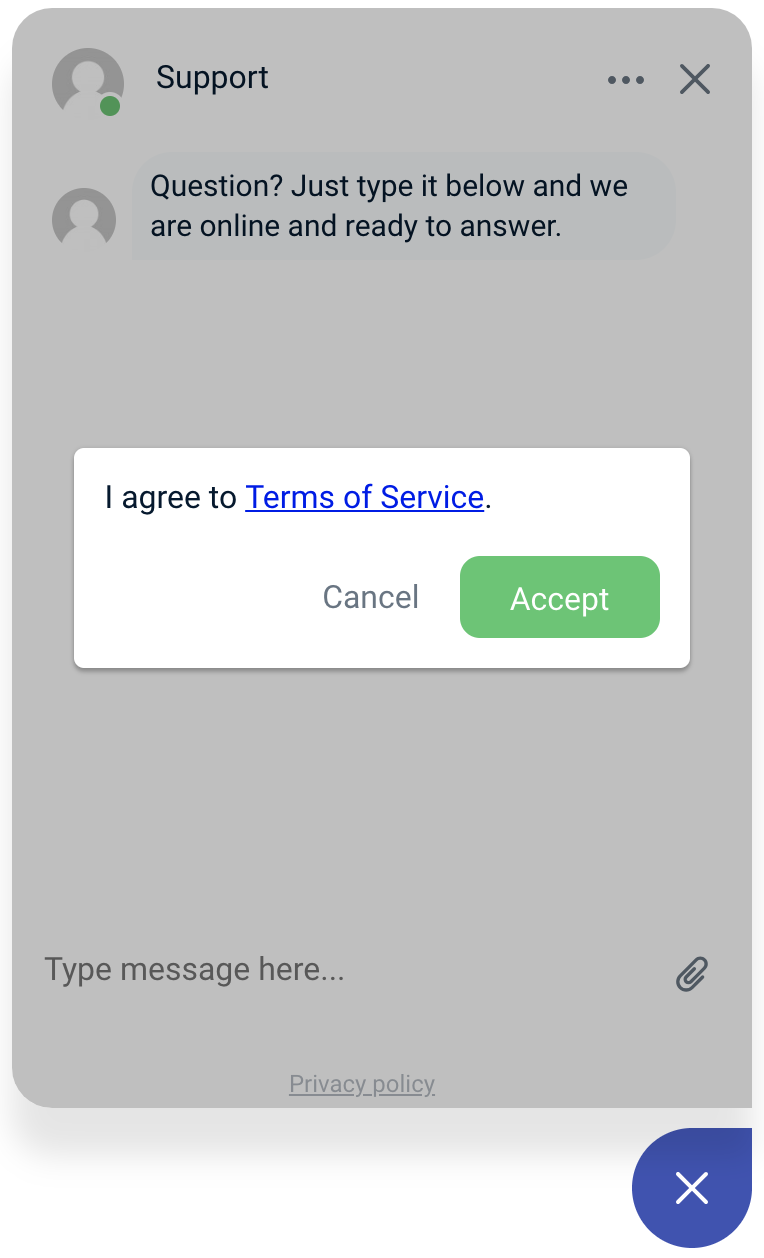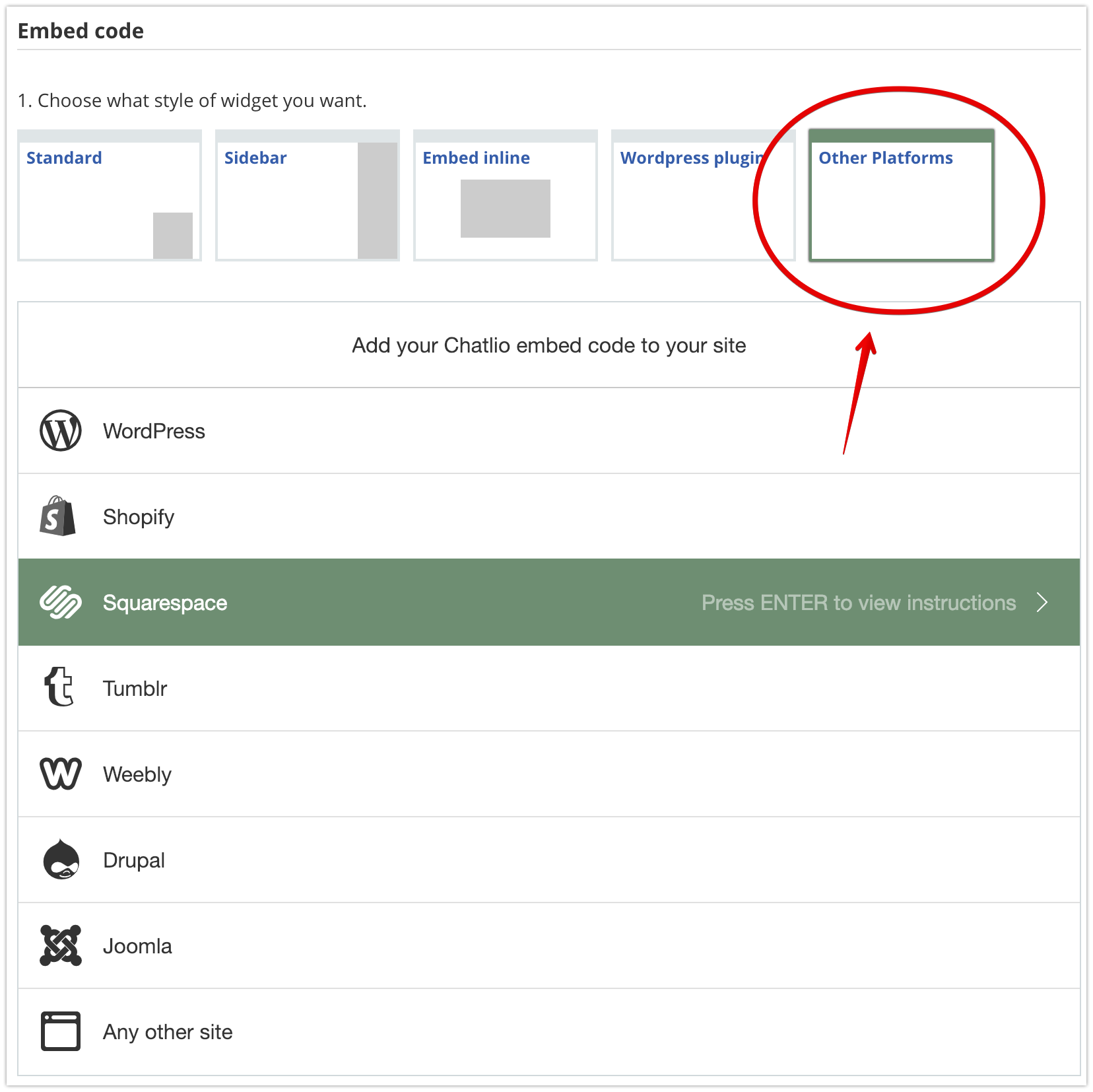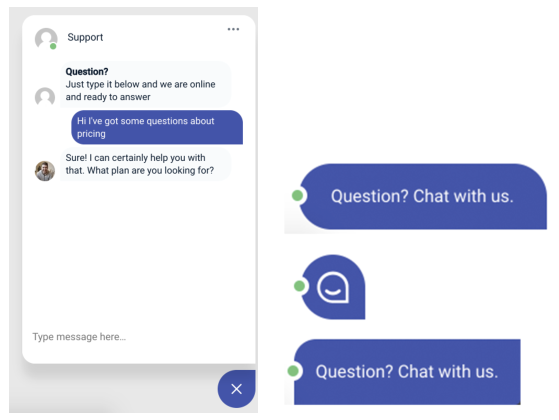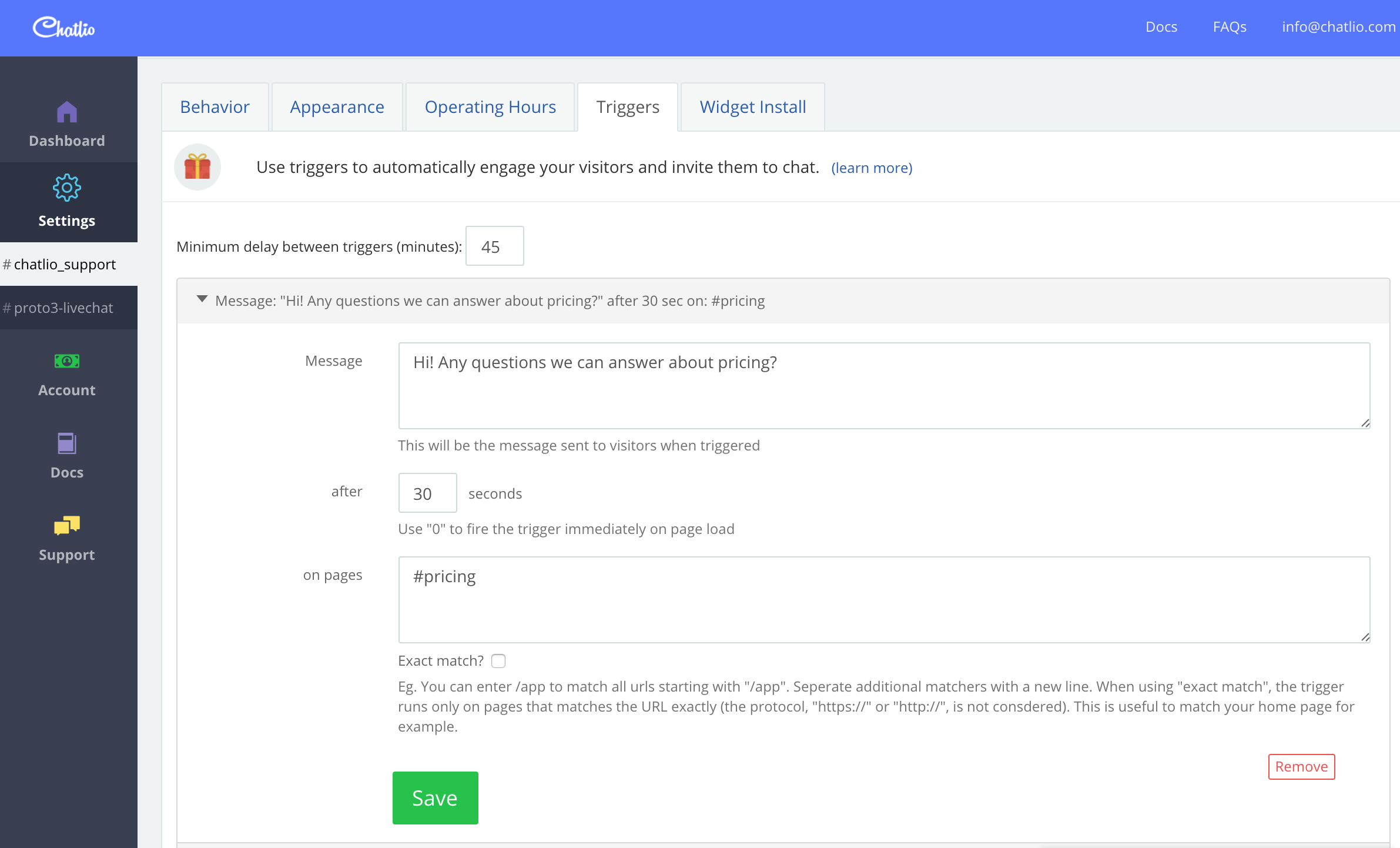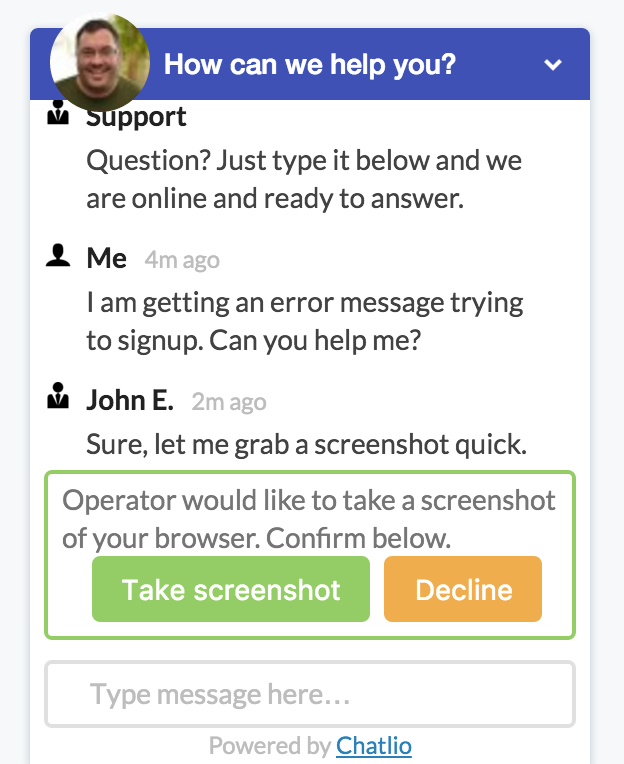New Chatlio features and improvements!
on May 14, 2016
Hello All! Here is an overview of our latest updates to Chatlio.
Use multiple Slack channels with single Chatlio account!
Our number one requested feature was the ability to setup multiple widgets with a single Chatlio account, each one pointing at a different slack channel (eg. #sales, #support). We are happy to report you can now log into our dashboard to upgrade your account to add more channels!

New webhooks and Zapier App
We added two new webhooks and a Zapier App. In addition to the existing webhook for chat transcripts, we now have:
- New conversation started (eg. use, send sms for new chatter, or blast a siren
- New offline message (eg. use, forward offline message to Zendesk)
Go to our docs for more info on usage.
Gracefully transition offline when chatting with visitors
When Chatlio is turned off, either manually or according to your scheduled operating hours, new visitors to your website see a contact form asking for their email and a message. While this is fine, it is important that visitors that are currently chatting with you don’t simply get cut off mid-sentence.
You can now configure a “grace period” for ongoing chatters during which they – and only they – can still chat with you. This lets you wrap up the chat(s) you had going on before packing up for the day. This is default behavior for new accounts.
Check it out by going the Chatlio Dashboard > Select the widget > Behavior tab.
Where is everyone coming from?
Sometimes you get a flurry of new visitors to your site and you catch yourself wondering “whooa, what just happened, are we being featured somewhere?”. Now, with Chatlio, you get an additional hint: the last known referrer is included in the meta-data on all chatters. Small change, but very useful.

Ban annoying users
Banning a visitor means marking them as unable to chat with you. We sincerely hope you will never need this but the internet can be a wild place and a determined “troll” can be quite a nuisance to your staff. Chatlio now lets you ban and unban visitors with a simple command you run from inside Slack. Check out the full docs here.

Always on (manual mode)
In addition to automatically going on or offline or using a schedule, we now allow you to force Chatlio to always be online accepting new chatters. Useful for those who want to respond to visitors via Slack mobile app.
Chatlio ask!
Often times during a chat you need to ask the visitor for some additional piece of information, perhaps so you can call them up or email them with a follow-up from your second-line support staff. With /chatlio ask you can easily reach out to your visitor and collect the information in a structured way, making it available to your third-party tools in post-processing. More info and examples here.
And tons of other miscellaneous improvements and updates!
We were also extremely honored to be top featured app on Slack App directory.
Attention Product Hunters
If you like Chatlio and haven’t upvoted our Product Hunt listing, we would be extremely grateful for an upvote! This helps us to continue to grow and provide more value to everyone.
Chatlio friends spotlight: make and receive phone calls in Slack
If you are interested in making or receiving business calls directly from Slack, be sure to check out our friends at yodel.io
Thanks again for all your continued support and feedback.
Stop by and chat with us anytime!
By for now from Chatlio McChatface